her face is smooshed into the handle of the recliner :/ ...how can she breathe?? ..this looks beyond uncomfortable!!
she's not supposed to be up on the shelves..but she wasn't feeling well..so I didn't press the issue..yeah I'm a total pushover - good thing I don't have REAL kids...I'd prolly be one of those parents that get on my nerves..letting their precious angels do whatever the hell they want..heh! --anyway...I wish I could sleep that soundly! ...then again..if that were me..I'd prolly fall and break my ass!!
ok well I just wanted to let y'all know I'm still kickin' over here..I'm just feeling a little discombobulated...hopefully I'll get my head together and be back to my normal self in a day or two :)


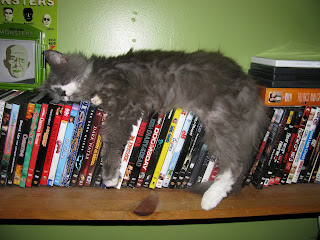
We had a cat that used to sleep in a sitting position but with her head down on the surface (usually on the top of the tv) she was on. Weird!
ReplyDeleteI do envy a cats ability to sleep anywhere.
LMFAO!!!!!!! I wanna just sprawl out like that! Have you seen the pics I post of Riley? (my dog) he sleeps like he owns the world, and like it all conforms to him. freaking retard! but damn he always looks comfortable!
ReplyDeleteI wish were were more like animals, we'd just be like, "eh, fuck you, I'm gonna take a nap" and wouldn't that be GRAND?!
omg Mimi if my cat ever went on top of my tv I would murder her in her sleep!! ...she would surely find a way to knock it over or barf down the front of the screen!!
ReplyDeletegeez remember when tv sets were like furniture...a nice wooden console that could double as a book shelf or a place for grandma's ashes..or a candy dish?
~sigh...of course we had to get up to change the channel...and there were only like 12 to choose from hehehe...guess I'll take things the new way...I can always put up a shelf for grandma's ashes :)
Jessica ~ ever since fb did their last little changeroo there is a lot that I don't see..I consider myself lucky when I actually get notifications!! ...or did you mean on your blog? did I miss a post? ...you know how my head has been lately :/
but YES that WOULD be grand!!
ummm it's a whole album of his lazy ass self! lol, this is the FB album ... http://www.facebook.com/media/set/?set=a.468109055995.253752.547980995&type=3
ReplyDeleteMaybe our aminals are onto something...? ;-)
As for Facebook notifications, you have to go into your settings and click a box that says "send me notifications". They stopped doing it automatically because they want you to visit their site, not just read the emails from your friends comments. Nice of them, eh? ;P
ReplyDeleteAs for your cat, B, OMG SHE'S SOOOO CUTE!! CUTE CUTE! Our little Jakie used to fall asleep on his face, too. I miss him so much...loved seeing him like that. :)
Oh and check this out! Guess what other little feature Facebook now has! My niece was visiting last night and told me her good friend sent her a private message via Facebook ranting about her brother's new girlfriend.
Well apparently if you are sending a private Facebook message to someone, you know, in the private message section of Facebook, if you type in a Facebook friend's name in the body of the message, Facebook oh-so-NOT-helpfully sends that person a COPY OF IT!
So this rant about her brother's girlfriend meant only for my niece went to the girlfriend as well as my niece. She showed me on her phone and it was a pretty ugly rant. And the girlfriend answered under it saying "Interesting. Nice to know."
OMG!
OMG!
I cannot BELIEVE Facebook is doing that!
So fair warning, be careful what you say, even in private messages.
Jessica ~ I'll check it out :)
ReplyDeleteA ~ I'm confused about your first paragraph but as for the rest of the fb stuff...are you fucking SERIOUS??!! that might explain a little something that happened here recently...jeezus!!
but wait...how can they know WHICH so & so you're talking about? - for example I have 3 jessicas..at least two of which are mutual friends of another friend (don't worry Jessica I'm not talkin' shit behind your back...you may have noticed I FUCKING HATE THAT SHIT!!)
how the heck would they know WHICH jessica to send it to??
either way that is FUCKED up!!
as for the cats...thanks :) ..she's totally my baby!! ...I'm sorry you're still missin' your Jakie..I know how much you love your cat babies!!
B, on my first para, I'm talking about you saying in comments that you hardly ever get comment notifications anymore from your Facebook friends. Before I left Facebook, I got an email saying they had decided they weren't going to send out email notifications anymore. They changed *everyone's* settings automatically. So if you still want your email notifications sent to you, you must go to your settings (profile? can't remember what it's called in FB where you go to set up your settings and whatnot) and click on a box says "send notifications". That's as best as I can remember, I don't know if that's why *you* aren't getting them all, I just know it was why I and all my friends stopped getting notifications.
ReplyDeleteAs for what happened to my niece's friend, yep, I'm serious! Can you believe it? And Tony verified it for me when I told him what happened. It's a new feature and he said a lot of people are upset about it. Apparently if you type out the name of a Facebook friend, the name shows up briefly as different or highlighted in some way; or, in your case, it might offer the three names and you would have to hit "enter" for which friend you wanted.
But if you only had one Facebook friend with that name and you were typing fast or on your smartphone and you were unaware of this feature and not looking for it to do whatever it is it does, you might not notice and just hit enter when it paused, not knowing why it did. If that makes sense.
You might want to test it out yourself and tell me what it does. All I know is my niece showed me her iPhone and I saw what happened right there on her phone; the so-called private Facebook message with the girlfriend's comments underneath.
So what Facebook drama happened on your end? Something similar?
Holy SHIT!!!! Thank god JR and Kelly don't have facebook!!! hahahahahhaaha that actually might make things WAY more interesting lol
ReplyDeleteA ~ as for my drama...I'll either post about it or email you...it's a long story...it's not fb drama it's real life drama..it just involves fb sorta
ReplyDeleteI didn't mean email notifications..I was talkin' about the little red number notifications! I don't get them half the time and I often don't see what people posted because fb has decided to make us all go in and set how much we want to see from individuals...they only give us SOME of what people post unless we go in and click 'see all' or whatever...it's stupid!
as for the name thing...it does that in comments and if you want someone's name or a place to come up in an actual 'status update' like that..you can put an @ in front (ex: @B) and a list will come up for you to choose from..the list will narrow down with each letter you type...but I have NEVER seen it do that in a PM!! ...in fact I've tried to get it to and it wouldn't
it would be kinda hard not to notice if it did this because in order to get ANY name to come up with the link/give them a notification..you have to click on it when it pops up...
and it comes up with the whole name...if you want it to just say the first name you have to manually delete the last name...
so I don't know what the heck happened to your niece! ...I'm gonna have the spousal unit test it out with me later...
Jessica ~ I'll use you as a guinea pig since we're all mutual friends...
dude that would SUCK! ...but I have this rule..NEVER say anything about anyone that you wouldn't be ok with them hearing!!
I learned this the hard way when I was a teenager!!
Okay!
ReplyDeleteSo I asked Tony to show me how to make that PM name-linky happen and he couldn't make it do it either. He had been told that's what happens because he's read other people bitching about it, so he'd just assumed that's what had happened in this case. However, he could make it do it in a status update, if you type someone's name in your update, their name can show up as a link and if you hit enter, it will send a message to that person, even if you are only posting your status update privately to a few select people.
Google+ has something similar but you must put a "+" before their name to alert them so you really can't do it by accident.
He also has something called "Facebook Purity" installed, which cuts out a lot of the crap Facebook puts out. I don't know if that has anything to do with it.
But now get this; he did the status update thing several times but it only linked half the time he tried to get it to do that; it wasn't consistent. Hit or miss.
So maybe getting the name to link in a PM has something to do with how you are typing or hitting a key by typing too fast? Dunno, all I know is this; I saw the private PM with my own eyes on my niece's phone, so did Tony. It had the message, then the girlfriend being talked about as the first reply. Maybe she typed out her name by accident in the "to" field, dunno.
Bottom line, I feel like you do; don't say anything publicly about people you would not say to their face.
to get the name/link feature in a status update you have to type an @ in front of the name...they won't just pop up in a status update without you doing that...they WILL in a comment...any time you start typing a name in a comment it starts offering suggestions of people you want to link it to so that they get a notification that you mentioned them...
ReplyDeleteI'm still curious about this PM deal...I'm thinking she accidentally also sent it to her...but that would show up...just like in an email..it shows who all the message was sent to
~sigh...the world may never know
I still plan on testing it out...it's just been a nightmare of a day...and now my stupid power is flickering again...stupid snowpocalypse!!
no, you don't type a @ to get it to do it in FB status, maybe you *can* do that, but, I watched Tony do it several times and he never typed @.
ReplyDeleteAnd I'm aware of how typing "@" before a name tags that person, long before FB. Been on lots of boards/message groups, ran some, I get it. :)
I know, the snow where you guys are. WTF? So early!!! :( ~~Aid
you're right..I was thinking of PLACES (in FB status) people come up without the @...but to tag a place you need the @ - my brain ain't workin' hehehe
ReplyDeleteand the snow..it's ridiculous!! ...we got about 17 inches!!